Troubleshooting your YouTube SEO
Last Updated May 4th, 2020 by Nicolai Kamenzky
You have applied SEO to your YouTube video but unfortunately you didn’t get the views you were after.
What is the problem?
Let’s find out with this quiz!

1. Does your video rank in YouTube Search?
Good YouTube SEO evolves around optimizing your video for one main search term. Of course, your video has the ability to rank for related search terms as well but one of those search terms is the one that you intended to rank for primarily.
Please focus on that one main search term.
How to answer the question:
To look up the ranking of your video, open an incognito window in your browser. Sometimes “incognito” is also called “private browsing”. This is very important to not get misleading search results.
In that incognito window open YouTube and run a search for your one main search term. If your video appears in one of the top 20 spots then you can answer the above question with YES.
The answer is NO:
Ok. Now we need to look at how well you optimized your video. Please proceed to question 2.
The answer is YES:
Please double check that you looked up the ranking in an incognito window as explained in the “How to answer the question” part above. If you don’t check it in incognito mode then your video might rank for you but not for other viewers.
Ok, great. Now we need to take a closer look at the search term for which your video ranks. Please proceed to question 4.
2. Is your video relevant enough?
YouTube Search sorts videos by Relevance. Hence you need to optimize your video’s metadata – that is title, description and tags – to be relevant for your main search term. Only this way your video gets noticed by YouTube’s search algorithm.
How to answer the question:
If you use Morningfame to optimize your video then double check that you got a Relevance score of 90% or higher in the #4 Optimize tab. If you do then you can answer the above question with YES. Important: Check the Relevance score in step #4 and not in step #3 of the keyword tool.

In case you don’t use a tool to optimize your video for Relevance, check if you used your main search term at the beginning of your video title. My video titled “Click Through Rate YouTube – Which Percentage is Good?” which I optimized for the main search term “click through rate youtube” is a good example. Notice that the search term is included without any change. No extra words and the exact same spelling. If that is the case for your video title as well then you may answer the above question with YES. Well, at least it is good enough without explaining everything about Relevance. Have a look at the NO answer to learn more.
The answer is NO:
Awesome! We found the cause.
Here is how you optimize your video title, your video description and your video tags for optimal Relevance. Apply what you learn to your next video and hopefully it will rank. If not, come back to this article to see if there are other reasons that keep your video from ranking.
You could of course reoptimize your current video based on what you learn from the videos above. When you update the video’s metadata then it may start ranking. When you do this, however, keep question 7 in mind because your video counts as an old video now.
The answer is YES:
Ok, great. Now we need to take a closer look at the main search term for which you intended to rank. Please proceed to question 3.
3. Is the competition low enough?
Your video always competes with the videos that already rank for your main search term. If these ranking videos are all from much bigger YouTube channels then you have very little chance to rank your own video there. But no worries. If you answer the above question with NO then I’ll show you how to outsmart the competition.
How to answer the question:
This question is the reason why you need to use a keyword research tool to help you with YouTube SEO. Such a tool measures the competition.
If you use Morningfame, you can answer this question with YES if you got at least DDDB grades for your main search term in the #3 Search tab.

If you use a different tool then make sure that that tool measures the competition relative to your own channel’s size. Large channels can beat higher competition than small channels can. And that has to be reflected in the competition measurement within the tool. Morningfame always takes this into account. TubeBuddy for example also takes it into account if you switch to their “weighted“ mode.
The answer is NO:
Awesome! We found the cause.
Make sure that you optimize your next video for a search term with lower competition. Here are 14 techniques to find search terms with lower competition. Fingers crossed that it will rank! If not, come back to this article to see if there are other reasons that keep your video from ranking.
You could of course reoptimize your current video for a search term with low enough competition. When you update the video’s metadata then it may start ranking. When you do this, however, keep question 7 in mind because your video counts as an old video now.
Note for channels below 100 subscribers: As a very small channel almost all competition is very high and hence it is difficult to find search terms with low enough competition. Don’t get me wrong. It is possible like I demonstrated for a music channel with 8 subscribers, a travel channel with 15 subscribers, a marketing advice channel with 38 subscribers, and a money advice channel with 45 subscribers. However, I recommend that you add additional growth strategies on top of your SEO to more quickly bootstrap the growth of your channel.
The answer is YES:
Please double check that you didn’t get an E or F grade within Morningfame. If that is the case then you have to answer the above question with NO I am afraid.
Ok, great. Now you are throwing me a real challenge to find the cause. Let’s dive much deeper. Starting with question 7.
4. Is your main search term used by viewers?
“youtube seo tutorial for beginners” is a proper search term. “youtube seo beginner tutorial” is not. Both terms look like legitimate search terms for the same videos, right? But viewers ultimately decide what a proper search term is and what is not. Only the terms that they enter into the search bar are the terms that we can call “search terms”.
How to answer the question:
If you use Morningfame to do your keyword research then it’s easy: Proper search terms get a green check. All other terms get a red X.
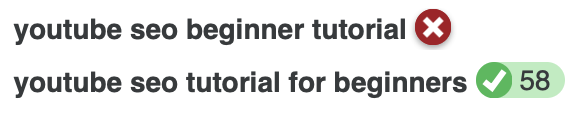
If you don’t use a tool that can answer this question for you then go to YouTube’s search term and enter part of your search term. Next, have a close look at the search bar suggestions. If you main search term appears in the suggestions then it is indeed a proper search term. If it does not show up then it is not a term that viewers use in Search.

The answer is NO:
Awesome! We found the cause.
What happened for your video is that it is ranking for a term successfully. But that term is not used by viewers in Search. Hence no viewers find your video and you get no views this way.
When you optimize your next video I recommend that you pay special attention to whether the term is a proper search term or not. Just do the check that I explained above. You could of course also reoptimize your current video for another proper search term. When you update its metadata it may start ranking for the new search term and start driving views. But if you do this, keep question 7 in mind because your video counts as an old video now.
Fyi, a common mistake is to mix up what a search term and a video title are. Both are two different things. For example, one of my videos is titled “Click Through Rate YouTube – Which Percentage is Good?” which I optimized for the main search term “click through rate youtube”. The latter is what viewers enter into the search bar and hence we call it a search term. As you see, my video title includes that search term. But the video title is more than just the search term. It has the addition of “– Which Percentage is Good?”. I didn’t add that for YouTube SEO purposes but instead to give potential viewers a better understanding of what they will learn in that video. If you want to learn more about the search term vs. video title distinction and why I crafted the video title this way then check out this video title tutorial.
The answer is YES:
Ok, great. Viewers are using your main search term and find your video. But I bet you are here because these are not enough viewers. Please proceed to question 5.
5. Does your main search term have enough search volume?
Once your video ranks, the views it gets depend on the search volume. “Search volume” is just a fancy term for how many viewers use your main search term when they go to YouTube to search for something. The questions is: Do enough viewers use your main search term to find your video?
Of course, since you arrived at this point of the quiz, it means that your video likely ranks not just for your main search term but also for related search terms. These related search terms are used by more viewers and that adds to the total search volume that your video benefits from. But let’s not make it too complicated. For the sake of troubleshooting your YouTube SEO it is enough if we look at just your main search term and the search volume it has.
How to answer the question:
To answer the above question you need a tool that can tell you the search volume.
One caveat though: From all the different tools that show you search volume, only one (1) tool has real search volume data that is officially provided by YouTube. That tool is Google Trends. However, Google Trends is designed for a deeper trend analysis and doesn’t have the purpose of showing search volume to us creators doing YouTube SEO. Hence, Google Trend’s search volume information has limited use for us at this point.
You need to pick another tool and keep in mind that it does not have real or complete search volume data. So please take that with a grain of salt. When you choose the right tool for your channel’s situation … well, then the search volume information can be of big help still. To give you an understanding of how the different tools estimate search volume, check out this search volume tutorial.
If you use Morningfame for your SEO then you can see the search volume next to the green check. The higher that number is the higher is the search volume for the search term that you entered. Within Morningfame you can click on the number to learn more about it by the way.

The answer is NO:
Awesome! We found the cause.
When doing keyword research for your next video, make sure that you optimize around a search term with higher search volume. But don’t do that at the expense of the competition. Usually, search terms with higher search volume also have higher competition. If the competition is too high, though, then your video won’t rank and will not get any share of that search volume. See question 3. I recommend that you gather multiple search terms that all fit your video topic and have low enough competition. From those search terms pick the one with the highest search volume to become your main search term for which you optimize your video.
If you use Morningfame do to your SEO then the search history helps you with picking the best search term.
You could of course reoptimize your current video for a search term with higher search volume. When you update the video’s metadata then it may start getting more views. When you do this, however, keep question 7 in mind because your video counts as an old video now.
The answer is YES:
Ok, great. You are really throwing me a challenge to find out what the issue is. But I still have one more ace up my sleeve. Please proceed to question 6.
6. Is your video ranking close to the top?
Ideally, we want our videos to rank at the very top of the search results. But no worries if you are not one of the top 3 videos. However, the lower your ranking position is, the less viewers will click your video. Viewers usually click on one of the videos at the top and only few scroll down to the lower ranks.
How to answer the question:
Since you already checked for question 1 that your video is ranking, you probably also counted which ranking position your video appears in. Ideally, your video got one of the top 6-8 spots. If that is the case then you can answer the above question with YES.
The answer is NO:
Awesome! We found the cause.
Most of the search volume (= views) goes to the top ranking videos. Your video is likely ranking too low to get a good share of that search volume. You would need to get a higher ranking position to fix that. But how? Have a look at the YES answer for question 8.
Besides what you will learn from the YES answer for question 8, you may wonder if you did your YouTube SEO right. Yes, likely you did it right. The YES answer for question 8 will explain you why. But there is a small chance that your main search term was a little too competitive after all. Please refer to the NO answer for question 3 to learn more.
The answer is YES:
Ok, great. Troubleshooting your video’s SEO is a tough nut to crack.
I hope you don’t mind me asking but do you expect too much from Search maybe? Great YouTube SEO shows its real strength by driving views to your video on every single day over the course of years. It’s not about a quick viral hit. Although it is possible to optimize for trends and to produce quick viral hits this way, doing the regular YouTube SEO to drive views for many years is actually even more powerful in the long run. Here is why.
That said, you may want to get a much clearer picture of how well your video is doing in YouTube Search. For that, visit YouTube Studio and go to the analytics of your video. In the “Reach” tab you find a list of search terms that brought views to your video. This search term list is titled “Traffic source: YouTube search”. Make sure to click the “See More” button below the list for more details. Keep in mind that the data you see there is about 1-2 days old. So depending on how young your video is, not much data is shown yet and you may need to wait another day or two. But this gives you a very precise understanding of where your video is at. Ideally, compare this data with other videos of yours to get some perspective. Sometimes Search might actually do well for you and the total view count of your video appears to be low for other reasons – like not getting additional views via other traffic sources.

7. Did you publish a new video?
YouTube gives new videos a ranking boost based on the fact that the video is new. Roughly during the first week. This is designed to give your video a chance to get first viewers and based on that the YouTube Search algorithm will decide how high to rank your video.

How to answer the question:
You can answer the above question with YES if you optimized your video and then published it for the first time. However, if you optimized an old video of yours that you already published in the past then the answer is NO. Sorry, even if your video was just one day old when you changed its metadata. You still have to answer NO.
The answer is NO:
Awesome! We found the cause.
Well, reoptimizing an old video of yours is not a mistake. We just need to consider this special circumstance.
Many Morningfame users told me that some of their old videos started to drive a lot of views thanks to reoptimizing them. Although you can reoptimize an old video in the exact same way as you do it for a new video, you don’t have the same guarantees that the old video will benefit in the same way. The reason is that new videos get watched by your subscribers. And that is not the case for your old videos anymore. Without the subscriber views it takes your old videos longer to get more views. Thus it also takes longer for the YouTube Search algorithm to gather the data it needs to rank your old videos. So be patient. In a month your old video may start ranking again. However, it won’t work for all of your old videos. But still, reoptimizing your old videos makes a lot of sense especially if you didn’t optimize them when you published them in the past.
Btw, deleting and reuploading your old video is not a solution. You don’t want to annoy your subscribers with notifications for the reuploaded video. They will unsubscribe. And you don’t want to risk that YouTube sees you as a creator engaging in spammy tactics. This might be a quick end to your YouTube career.
The answer is YES:
Ok, great. Let’s dive even deeper. Please proceed to question 8.
8. Did your video rank right after you published it?
Whether your video is ranking … well … that is not a simple yes or no question. A video may start or stop ranking. It may gain or lose ranks. YouTube’s search results are always changing.
How to answer the question:
Can you remember if your video successfully ranked for your main search term a few hours after you published it?
If you cannot remember then there is no way to find out I am afraid. For now, answer this question with NO.
But make sure that you observe this for your future videos. What we are looking for is a very common case in which new videos successfully rank after they got published but then in the coming days they lose their ranks or stop ranking entirely.
The answer is NO:
Ok, I am glad that we checked that. But now we are at a point where we need to check various aspects that can get your videos blocked from Search. Please proceed to question 9.
The answer is YES:
Awesome! We found the cause. Let me explain:
Optimizing your video metadata has the purpose of telling YouTube’s search algorithm WHERE your video could rank. For which search terms is your video relevant? …that is what the algorithm asks and your video title, description and tags give it the answer. However, HOW HIGH your video ranks is up to other factors. Some of these factors can be ensured by you before you even publish your video. That is optimizing your video for a search term with low enough competition. See question 3 by the way. But other factors are not as predictable: click through rate and average view duration.
The reason why your video ranked at first and then stopped ranking is because the boost that new videos get – roughly during the first week – slowly wears off. Hence with the boost going away, the video has to earn its right to keep a high ranking position in the search results. And that right is only earned if it produces a high click through rate and a high average view duration. If it has weak numbers in this regard then it slowly loses ranks at the same time as the ranking boost slowly wears off.
To counteract this effect for your video in question, you can design a new thumbnail for a higher click through rate. Here is one important aspect that makes a thumbnail successful. In regards to the average view duration it is too late I am afraid. So if the new thumbnail didn’t rescue your video then I recommend that you focus on how you can improve your video editing and storytelling in general so that all your future videos get a better chance to keep a high ranking position thanks to the longer average view duration. Here is an easy way that increases your average view duration.
9. Did your video get blocked from YouTube Search?
Ranking in Search is free marketing. We all want it. But there are bad players out there who try to game the system in order to rank their videos even though this is not in the best interest of the viewers. Showing the wrong videos to viewers makes them unhappy. And unhappy viewers leave YouTube. No viewers, no YouTube. I am exaggerating of course but this is a serious concern for YouTube.
So YouTube has to fend off bad players. And that means that your video may be seen as a bad player. But no worries. YouTube is quite transparent about what they allow and don’t allow. Let us check if you accidentally violated any rules.
How to answer the question:
Can you answer at least one of the following question with yes?
- Does your video metadata – that is title, description and tags – contain more than 15 hashtags? I am talking about hashtags like #morningfame and not the video tags by the way. Unless of course a video tag contains a hashtag. Learn more about hashtag use policies.
- Do you practice keyword stuffing in your video description? You do so if you just list search terms aka keywords in your description instead of writing a proper text that your viewers would enjoy reading. The easiest way to do it wrong is to just copy all your video tags into your description. Don’t do this. Instead learn more about writing a proper video description.
- Do you behave in any other spammy ways? Learn more about what YouTube considers spam.
Just to be clear. This is not a complete list and I cannot guarantee that it is 100% accurate. But I do my very best to collect what I learned by talking to countless YouTube creators about their ranking issues.
The answer is NO to all the listed questions:
Ok, great. You didn’t violate any of the listed rules and that is good. But of course, we cannot be certain that you didn’t violate any other rules. Feel free to leave me a comment below with the link to your video as well as the main search term that you tried to rank for. Maybe I can spot any other issues.
The answer is YES to one or more of the listed questions:
Awesome! We found the cause.
Please correct everything that you answered with yes in the list above with the help of the “learn more” links. After you updated your video, it may start ranking right away. However, if it doesn’t then please refer to question 7 because your video counts as an old video now.